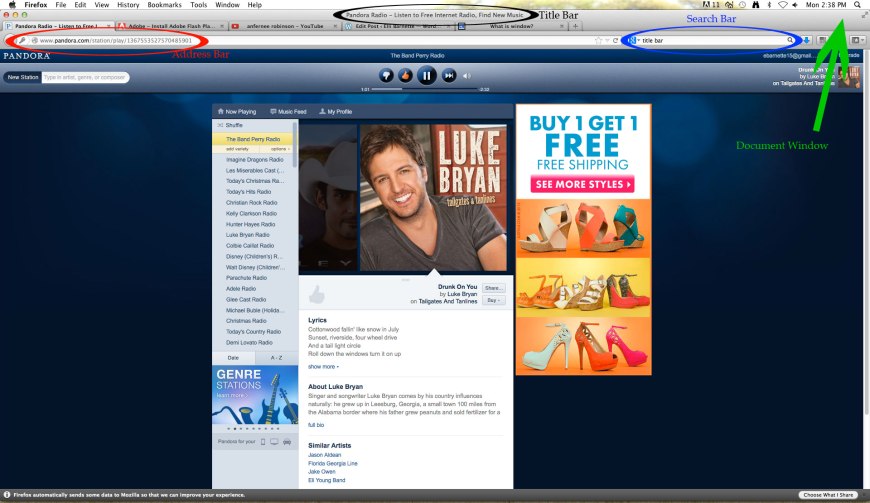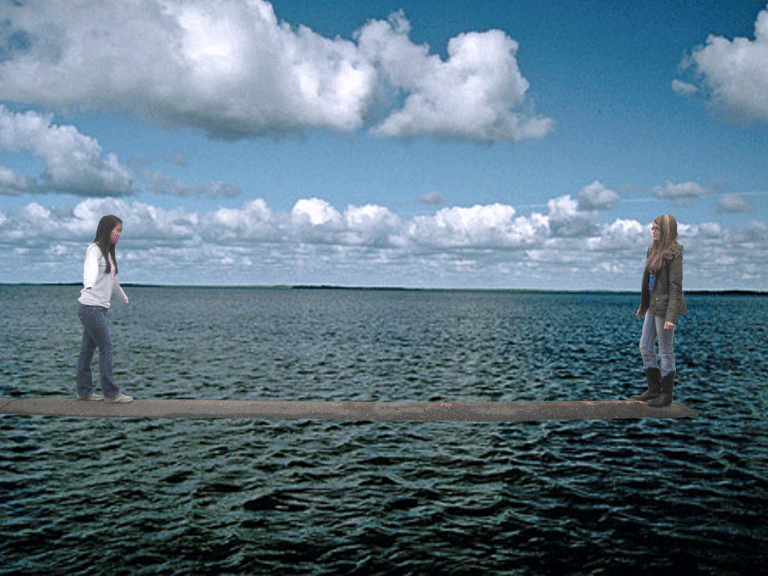1. What is your domain name? the_ellifranartwork
2. Is your domain name currently available? yes
3. What is the purpose or goal of your website? The purpose is to provide an online portfolio of all of my artwork that I have done so that I can have it all in one place.
4. Who is your target audience? Who will visit your site? My target audience are employers who want to see my work (like an online artwork resume) and family and friends who want to see what I have created.
5. What topics or concepts do you want to cover? I want to divide my artwork by what year (maybe school year) I did it and have different sections of whether it was a visual art or digital art creation.
6. How much information will you present about each topic and how will you present it? I will give information on what medium I used, the dimensions, and how the process went. I have an idea of having different tabs on the side of the year and that link will have sub links of whether it was hand made or digitally made and those links will go to a page where it will show my artwork and have details about it.
7. What will attract your target audience to your Web Site? The layout and visual appearance of my website
8. What methods will you use to keep your audience returning to your site? I will keep updating recent pieces of art and maybe have posts of what I’m working on next.
9. What changes will you have to make to keep your site updated? I will have to upload recent artwork that I made.
10. Will you have a common logo or theme on all of your web pages? I think I will use my logo that I made last year and have it on all of my pages.
11. Are these images readily available? My logo is available
12. What images will you have to locate? I will have to gather all of the pictures of my artwork that I have done in the past 3 or 4 years (maybe further)
13. What images will you have to create? I don’t think I will have to create any images so far.
14. How many images per page will you have? It depends when I made the artwork. I think maybe some where around 5-10
15. Do your selected colors work well with your goal? Yes, it goes well with showcasing my personality.
16. Did you use a color palette generator (Kuler) to select a well-balanced set of colors? I used some colors out of my logo. I think I will have mostly cool colors.